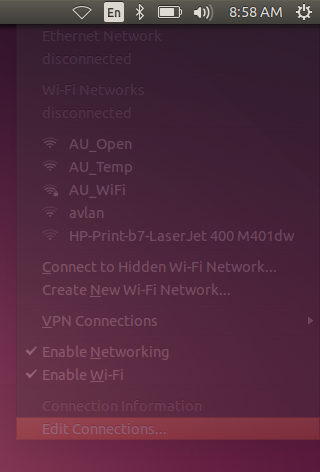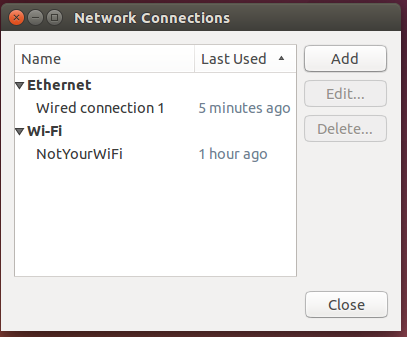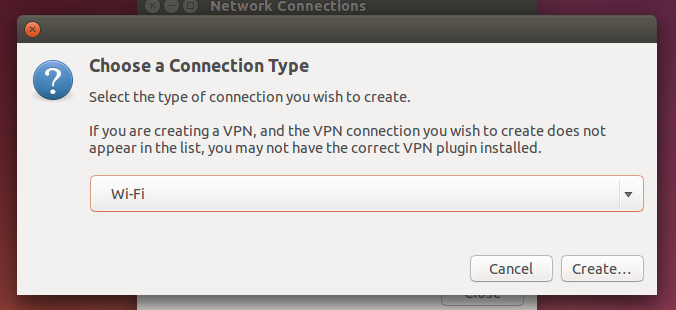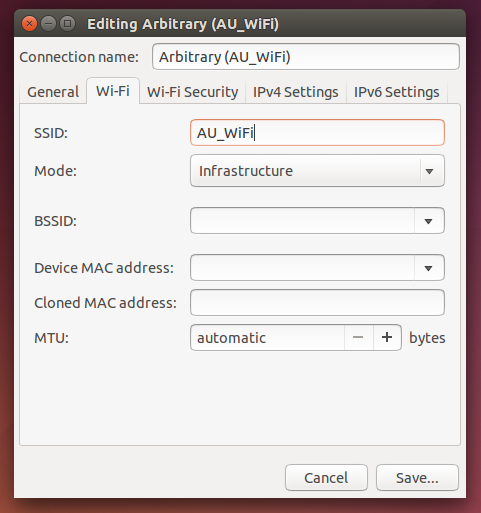Connecting to AU_WiFi with Linux
- Click wireless icon and select "Edit Connections..."
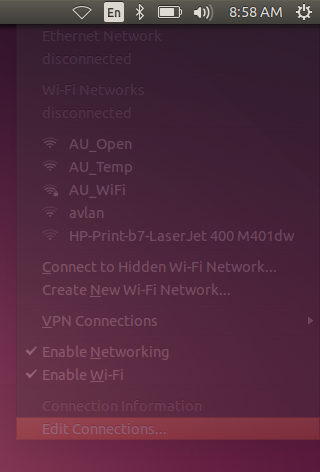
- Press the "Add" button.
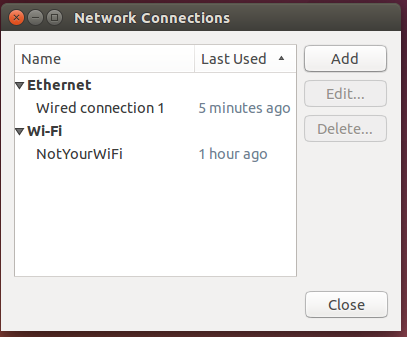
- Select "Wi-Fi" from the connection type dropdown and press the "Create" button.
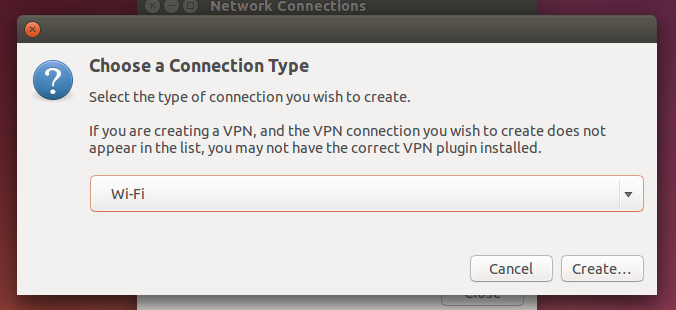
- Enter the "Connection name" value Arbitrary. Select the "Wi-Fi" tab enter the "SSID" value AU_WiFi.
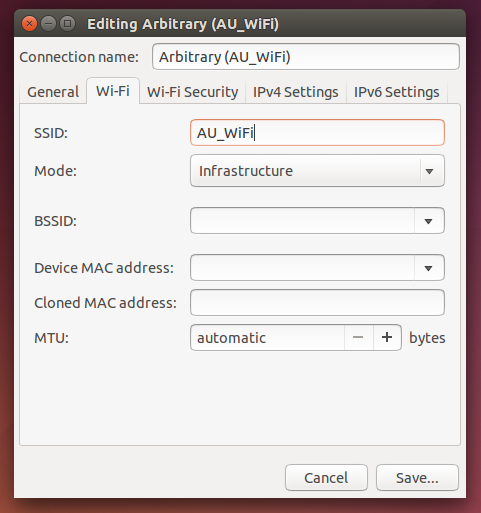
- Select the "Wi-Fi Security" tab and enter or choose the following values:
- Security: WPA & WPA2 Enterprise
- Authentication: Protected EAP (PEAP)
- CA certificate: None
- Check the box for No CA Certificate is required.
- PEAP version: Automatic
- Inner authentication: MSCHAPv2
- Username: your-Auburn-username
- Password: your-Auburn-password
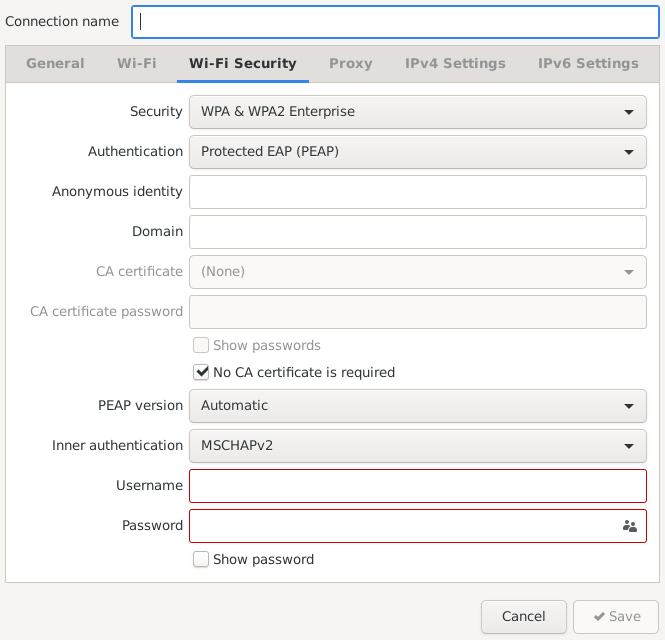
- Press the "Save" button.