These instructions are used to Publish an application via Web Deploy to the IIS servers OIT offers. Depending on the server you are trying to connect to when the instructions have "web.auburn.edu" you may need to substitute it with "auappsmigr.auburn.edu."
- Open Visual Studio and select Build > Publish Web Site
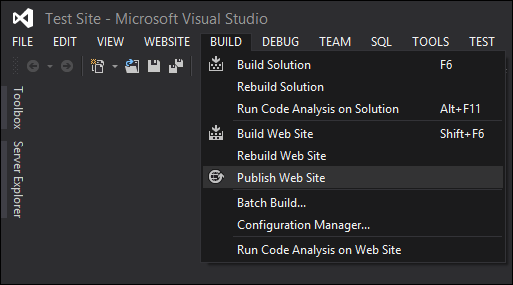
- When the publishing option window opens, select <New Profile...>.
- Enter the profile name: web.auburn.edu.
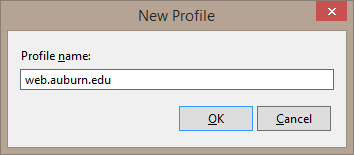
- Complete the connection properties as follows:
Server: https://webpublishing.auburn.edu:8172/msdeploy.axd?site=web.auburn.edu&app=/{YOUR_APP_NAME}
Site name: web.auburn.edu/{YOUR_APP_NAME}
User name: AUBURN\{YOUR_USERNAME}
Password: {YOUR_PASSWORD}
Destination URL: https://web.auburn.edu/{YOUR_APP_NAME}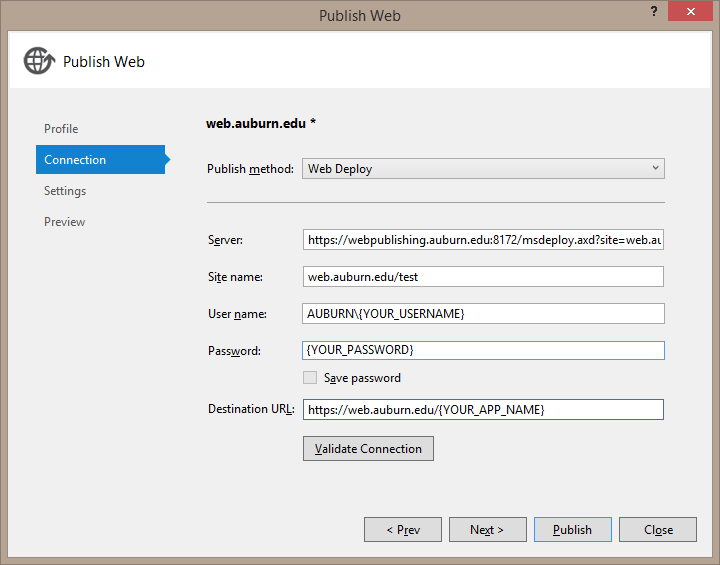
- Press Validate Connection and wait for the green check to make sure your settings work.
- Press Publish.