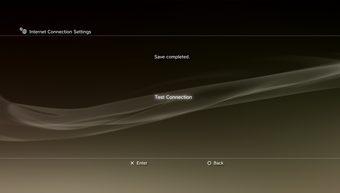**Follow these steps to connect to GameNet AFTER you have registered your device and it has been turne off for 30 - 45 minutes. To register your device refer to these instructions.
- On the PS3 Home Menu, browse to Settings > Network Settings > Internet Connection and select "Enable".

- Scroll down to "Internet Connection Settings" and press the X button. You will be asked if you want to continue, select "Yes".
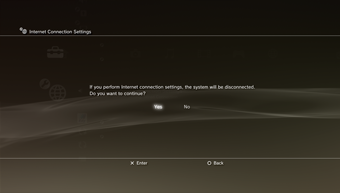
- When asked for "Selecting a Setting Method", select "Easy". You will be asked for your preferred connection method; select "Wireless".
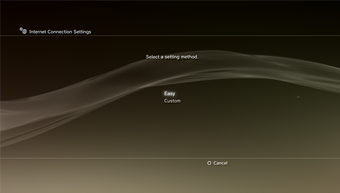
- From the next window, select "Scan". You will see a list of Wireless connections in your area. Highlight "AU_GameNet" and press the X button.
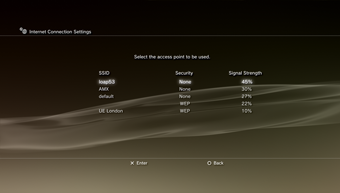
- Press the right button to continue. Do not press the X button as this will edit the SSID.
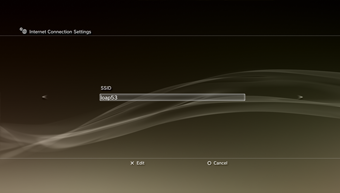
- For the WLAN Security Setting, select "None" and press the X button. You will see a summary of your connection details; press the X button to save them and proceed to testing.
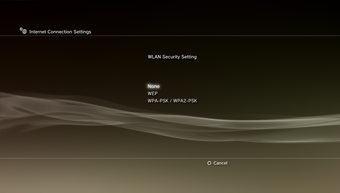
- Press the X button to save your settings and proceed to testing.
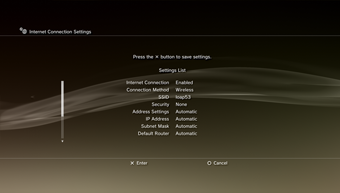
- Select "Test Connection" and wait. If the test is successful, then you have connected your PS3 to the Internet.