In order to connect the Wii to GameNet, it must be registered. To register your device on GameNet, follow these instructions.
1. On the Wii console's main menu, click on the "Wii button" in the lower-left corner.
2. This will take you to the settings screen. On this screen, click on "Wii Settings."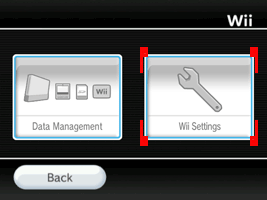
3. In the "Wii System Settings", click on the blue arrow on the right to reach the second screen of options. On this screen, click the "Internet" button.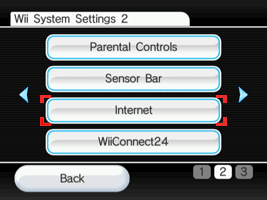
4. Select "Connection Settings."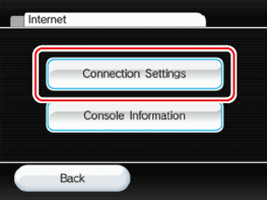
5. Select an open connection, indicated by "None", as shown: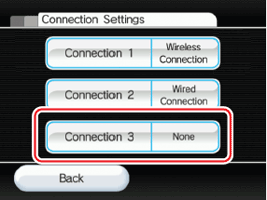
6. Select "Wireless Connection."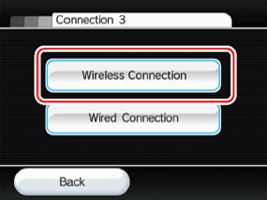
7. Select "Search for an Access Point."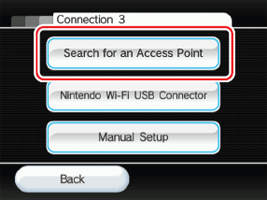
8. At this point, the Wii console will search for any identifiable Access Points nearby. Once this search is completed, you will be direct to choose the Access Point that you wish to connect to, as shown. Click "OK" to display the list of available Access Points.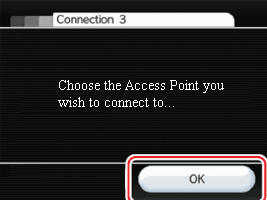
9. Select your "AU_GameNet" from the list of available Access Points. If your Access Point is not displayed, contact the OIT HelpDesk.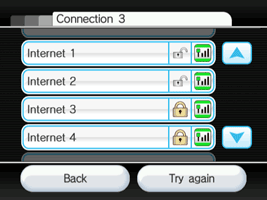
10. Click "Save" followed by "OK" to save your connection settings...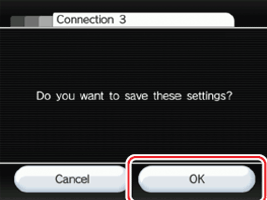
11. Select "OK" again to start an automatic connection test.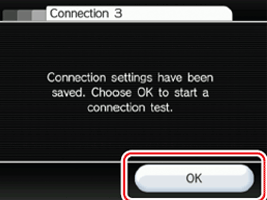
If the test succeeds, the Internet Setup is complete and your Wii console is wirelessly connected!
Related Links: