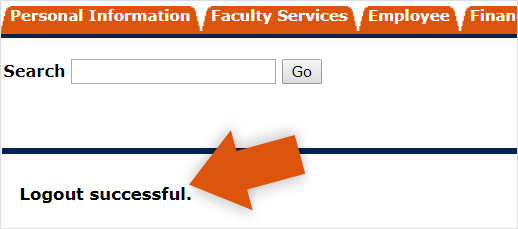To clear your login to Xtender, follow these instructions:
- Log into AU Access.
- Select the "Employee" tab and under the "Employee Services" card, select "Self Service."
- In the new window, select the "Employee" tab.
- Click the "Clear Xtender Login" link.
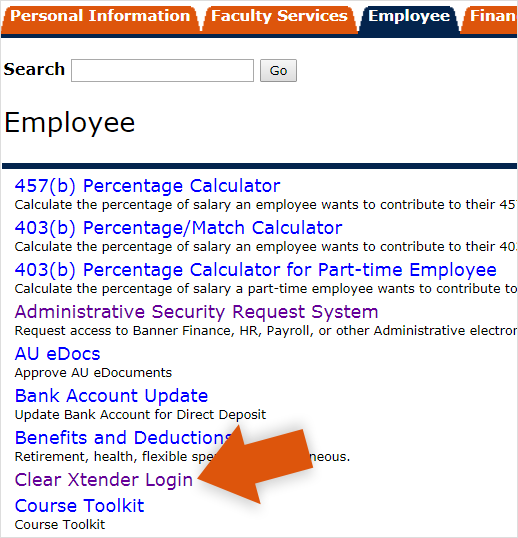
5. The page should now display the text Logged in as: , followed by your username. Press the Logout button.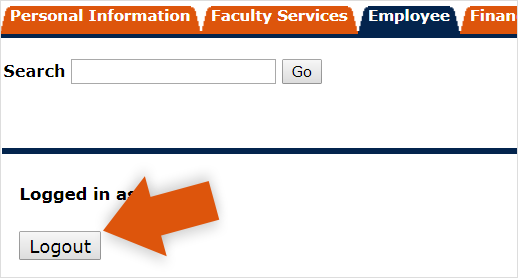
Note: If you are not currently logged into Xtender, the page will display text about this.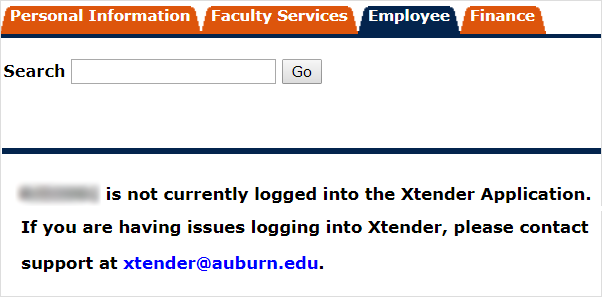
6. After pressing the logout button, you should receive a pop-up message indicating you have been logged out of Xtender. Press the "OK" button.
7. You are now logged out of Xtender and can log back in through the normal process at https://xtender.auburn.edu/AppXtender/?sso=true.