Can't See Your Course on Your Dashboard?
If you're an instructor and can't find your course on your Canvas Dashboard, follow these steps to locate it:
Check Your All Courses List.
- Click on "Courses" in the global navigation menu, then select "All Courses".
- In your course list, look for the orange star icon. This icon allows you to add or remove active courses from your Dashboard.
- Note: Courses with end dates that have passed will be automatically removed from your Dashboard.
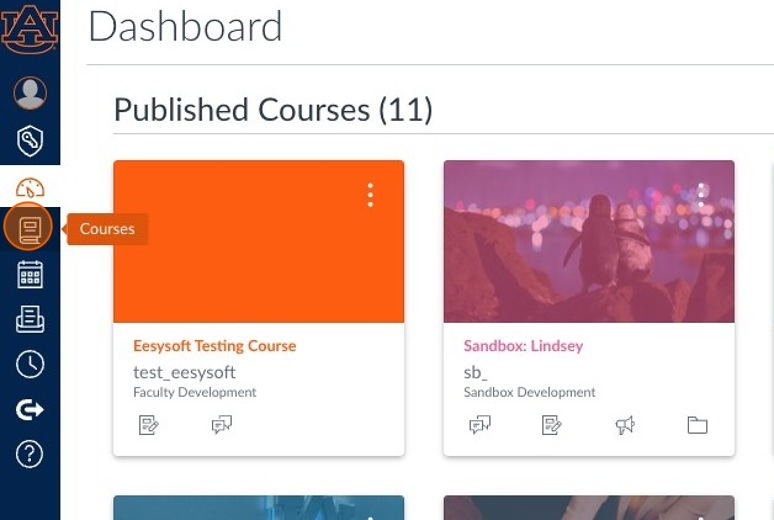
Verify Your Academic Courses:
- Your academic courses will display the course number, section, and term.
- These are the courses you teach in, and Banner manages student enrollments for them.
- Sandbox Development Courses: These are for content creation, copying, and sharing with colleagues. They are not for academic student enrollment or teaching.
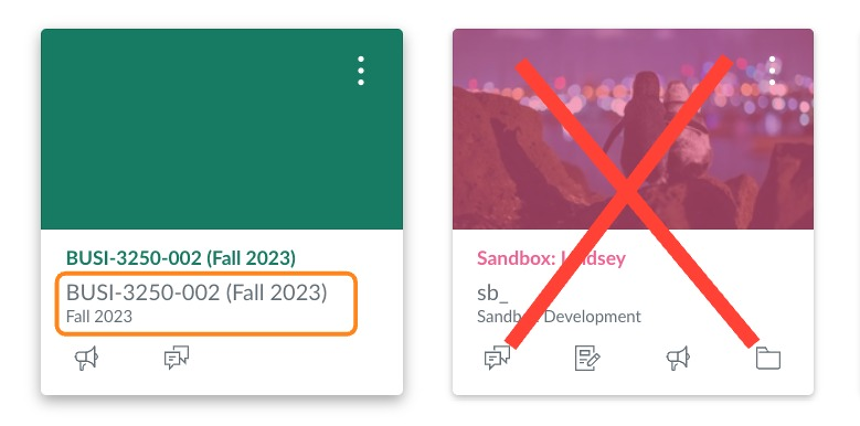
Contact Your Department:
- If you still cannot find your Canvas course, reach out to your department. Ensure you are added as the instructor of record in Banner, as Banner manages all enrollments in Canvas courses.