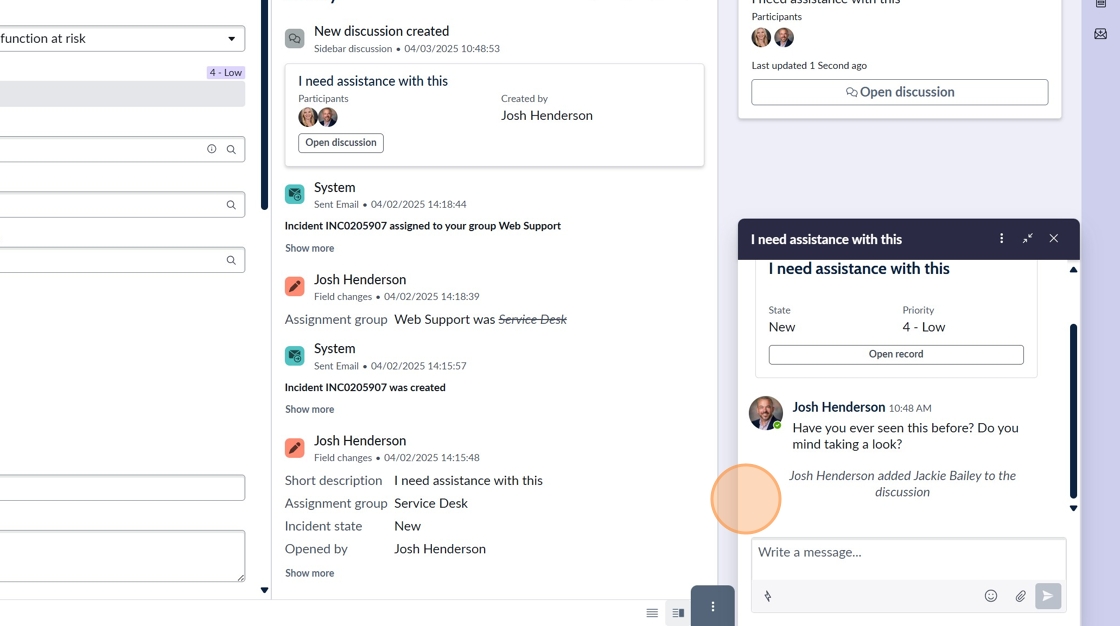This guide is essential for efficiently initiating sidebar discussions within the Service Operations Workspace. It simplifies the process of collaborating with team members on specific records, ensuring clear communication and tracking through the activity feed. By following these steps, users can enhance teamwork and streamline operations, making it easier to resolve issues and share insights in real time. Whether you're a new user or looking to improve your collaborative efforts, this guide provides valuable insights.
1. Navigate to a record in the Service Operations Workspace
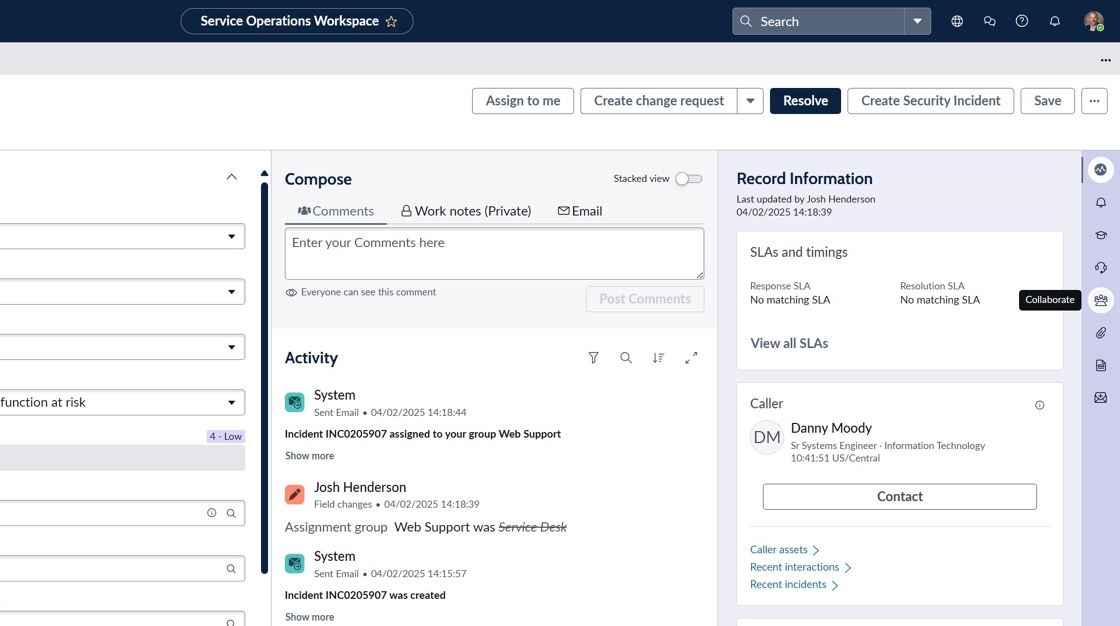
2. From the right action bar click the Collaboration icon.

3. When the collaborate frame opens click the "+" in the top right corner

4. Click Start Sidebar discussion
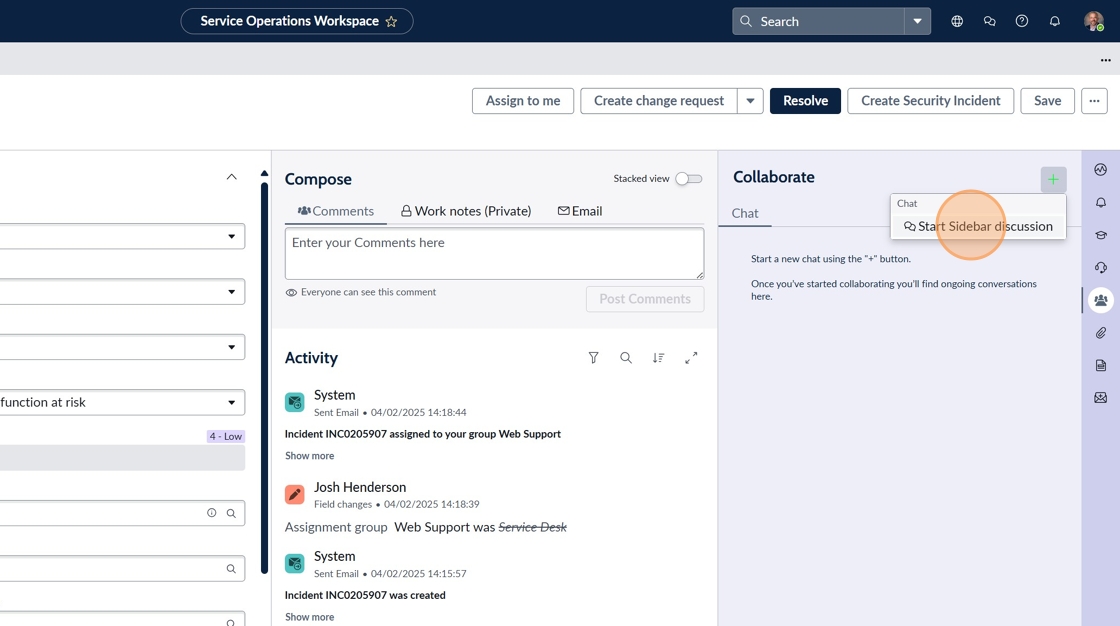
5. Input the other fulfiller(s) you need to chat with.
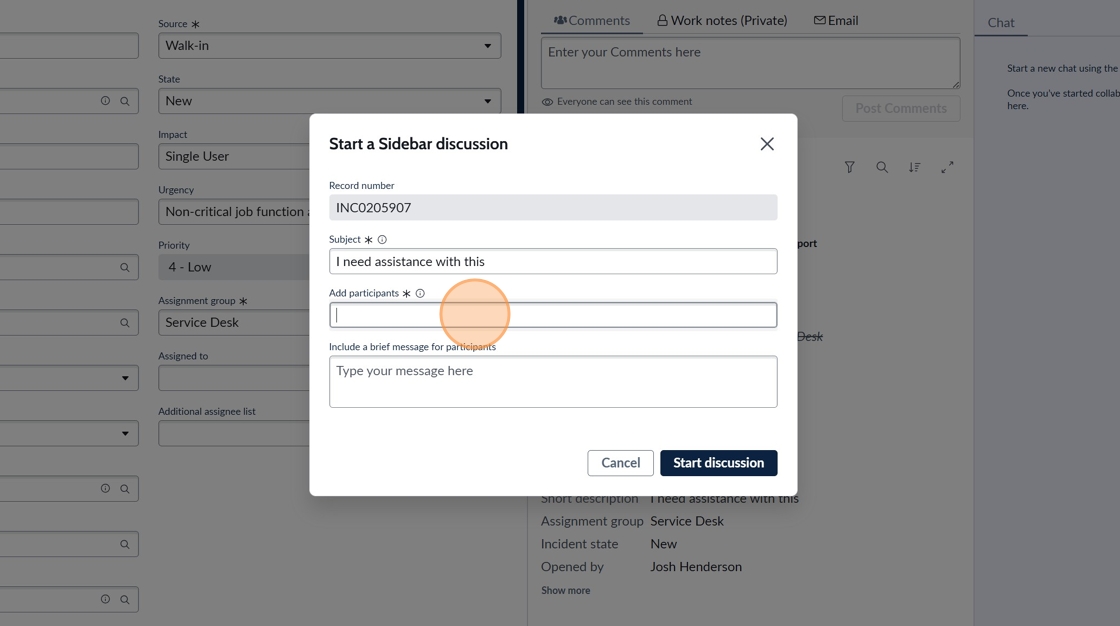
6. You'll be able to select the fulfiller(s) from suggested results.
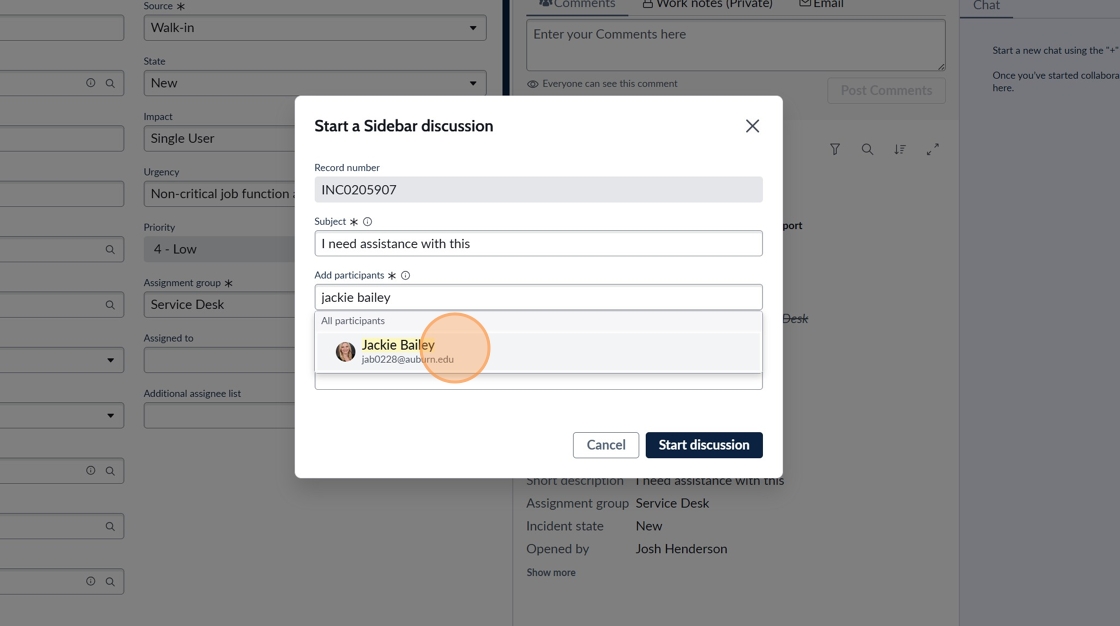
7. Enter a message to start the discussion.

8. Click Start Discussion to send the message.

9. The fulfillers you initiated a discussion with will be notified by an indicator on the sidebar logo in the top right of the navigation bar.
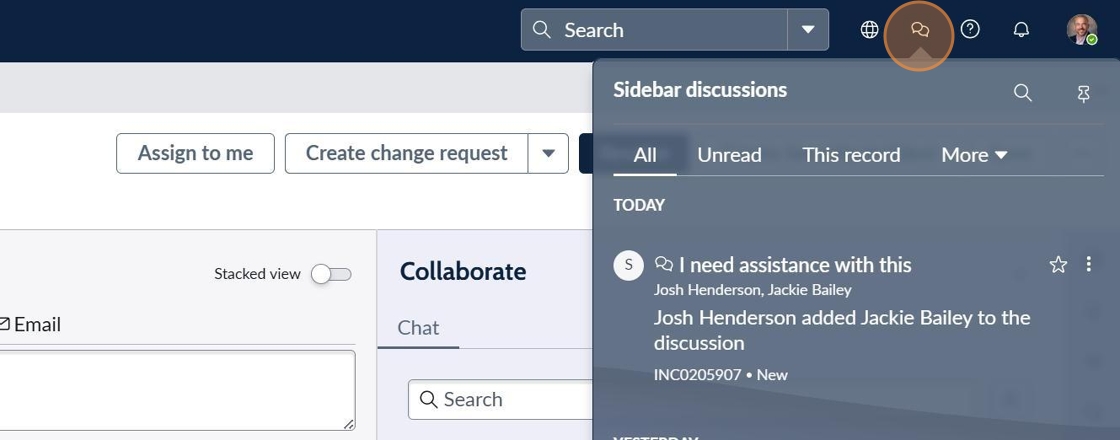
10. The discussion will be tracked in the activity feed of the record. Where you and your team will be able to review it.

11. To add to the discussion click Open discussion, and the Sidebar Chat will popup in the bottom right corner.