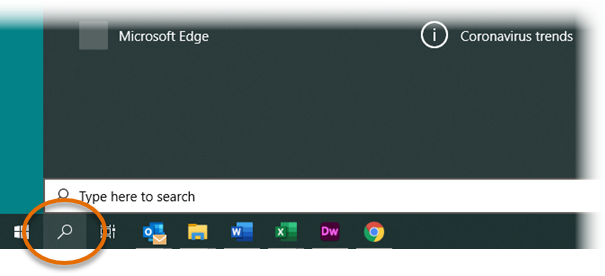How do I find my Device Name?
Device Names on Windows
- Click the Search icon (magnifying glass) next to the Start menu on the Windows taskbar.
- Type
name, then click View your PC name in the search results.
- On the About screen, under the heading Device specifications, find your Device name (for example, "FW-serialnumber").
Device Names on Mac
- Click the Apple logo in the upper left corner, then click System Preferences.
- Click the Sharing folder icon. On the next screen, your device name is listed at the top (for example, "FW-serialnumber").